CSSS Video Pro
Computer Software Security System
It's professional edition of CSSS Video with more powerful extensions, as compression video files, broadcasting and other.
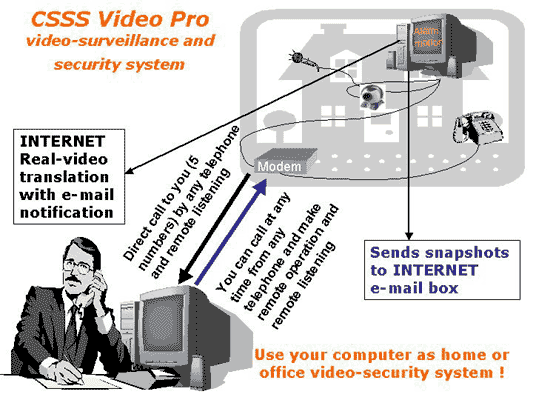
Configuration & Properties
CSSS
Video Pro interface consists of four modules: video module, alarm(notification)
module, operation and timer module.
|
Video - Monitoring module
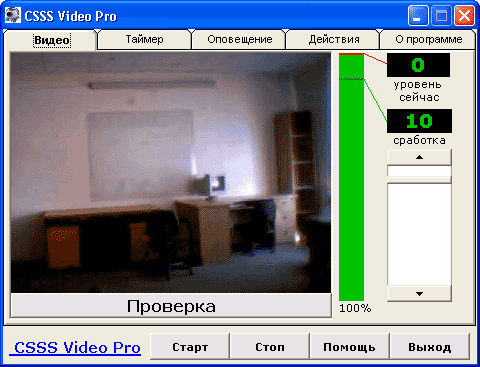
Video
- the monitoring module with visual motion detector
Description
Notification module (communication system)
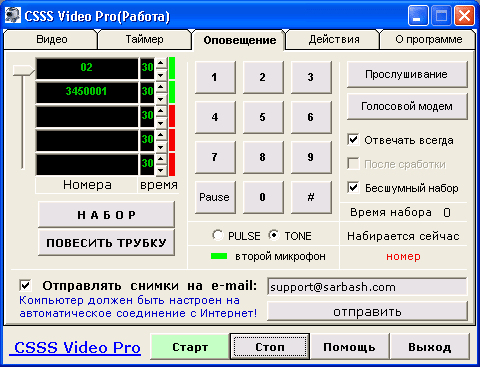
If you want receive e-mail with snapshots mark it and enter e-mail.
First step - CSSS Video will connect to internet and send e-mail,
and next step � call to you by telephone. If you use Dial Up connection
to Internet � computer should be adjusted to automatic connection
to the Internet!
The modem is defined AUTOMATICALLY.
If you want the modem to answer the calls, it is necessary to note
the appropriate options "answer always " - the modem will
answer all the time, " After pickup " - the modem will
answer only after pickup of the system. If the modem is with voice
functions, and uses the second microphone for the modem calling,
the user will hear what happens in the room. If the modem has not
voice function the user will hear only squeak that is usual for
data transmission (as fax).
Timer module
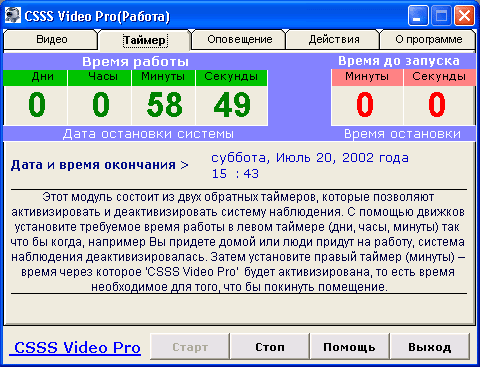
Operation module - record files and play sound in alarm mode
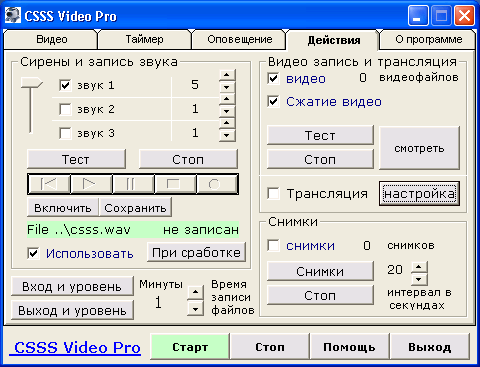
If using marked e-mail option and using dial up connection to Internet, recommended - set the maximum interval for creating snapshot.
The sound is saved in a file - "csss.wav". This file is in the directory where the program was installed, default it is - c:\Program Files\CSSS Video 1.0\. The video files location in \video\ directory. The snapshot - \pic\ directory.
The new version of this file always recovers the old one, that is why if it is necessary to keep the record, just copy it to any other directory.
Broadcasting
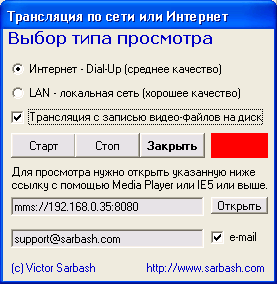
Broadcast using Windows Media ™ Technologies

Program make next sample snapshots with date and time:

Remote Listening
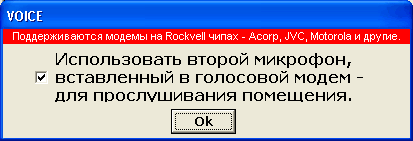
Requirements
The main requirement for usage of this function is an availability in the voice modem of the mode Speaker Phone - SP. Such modems almost always have two inputs for earphones and microphone. In some soft-modems of such inputs no, but they can work through the interface DirectX - using an input and output of a sound card. Usage of such modems probably, but is not recommended.
Input password
The password is checked all time per 5 seconds. Therefore it needs to entered fast, and as it is not recommended to specify the password more than 5 digits. If the password nevertheless lengthy, try it to type very fast. If has passed more than 5 seconds, and SP has not joined, try once again, will not join yet.
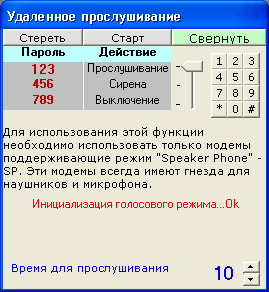
Box version
Price: $199
international shipping - free
-
Logitech 'QuickCam' webcam;
-
Additional USB A-A cable (5 meters);
-
User manual;
- License;
-
CD;
-
BOX;
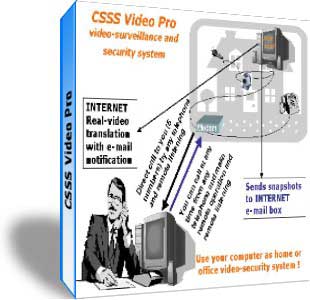
Mail to [email protected] for order box version CSSS Video Pro